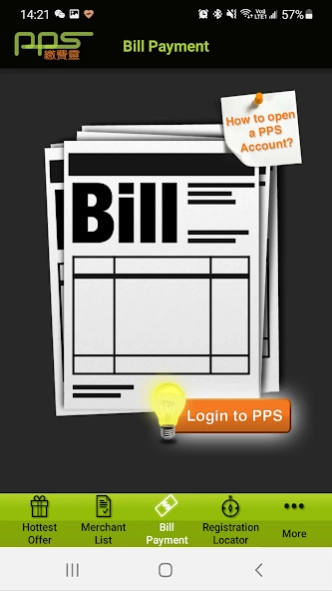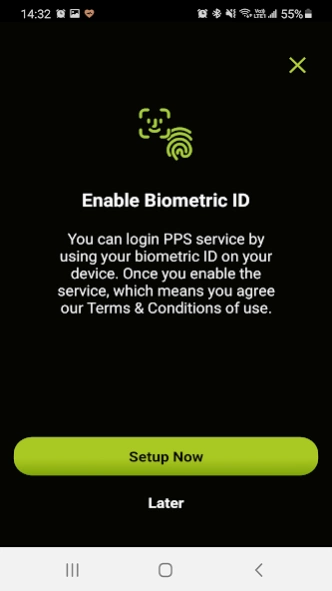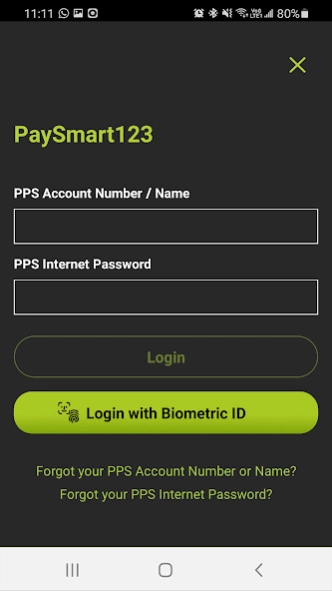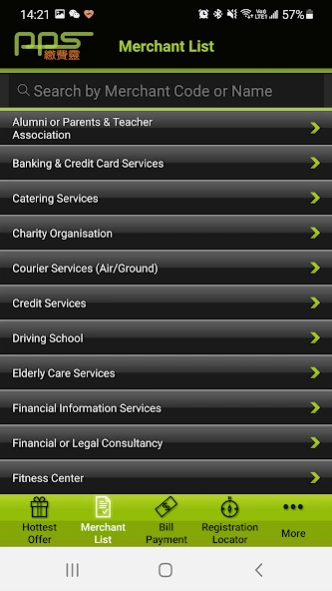PPS on Mobile
Free Version
Publisher Description
PPS on Mobile - Via PPS on Mobile, you can settle bills from over 900 merchants.
PPS on Mobile is a convenient and simple electronic bill payment platform in Hong Kong. Via PPS on Mobile, you can login your PPS account anytime and settle bills from over 900 merchants with just a few clicks.
• Pay bills
You can register new bills and pay your bills directly across over 30 categories, such as:
● Credit cards
● Telecommunications
● Property management fees
● Government and public utility bills,
● Insurance
● School fees etc.
• View merchant lists
You can search merchant lists by merchant codes, names or categories for your bills.
• Enquire payment history
You can check your payment history for last 60 days.
• Discover the hottest offers
You can easily explore all the up-to-date hottest offers on the app!
• Search for the nearest PPS Registration Terminal
You can search a nearby PPS Registration Terminal via GPS.
Brilliant Android-oriented interface and functions can help you manage your bills with great ease. Please Pay Smart!
Interested in using PPS on Mobile for payment? All you need are a PPS Account Number/Login Name and a 8-digit Internet Password. Haven’t got a PPS account? Please bring your ATM card to the PPS Registration Terminal located at designated Circle K Convenience Stores, HKT Shops, AEON branches and some major banks to register. For more details, please visit PPS’s website at https://www.ppshk.com
PPS on Mobile supports AOS version 7.0 or above.
Download PPS on Mobile now!
About PPS on Mobile
PPS on Mobile is a free app for Android published in the Accounting & Finance list of apps, part of Business.
The company that develops PPS on Mobile is EPS Company (Hong Kong) Limited. The latest version released by its developer is 1.0.
To install PPS on Mobile on your Android device, just click the green Continue To App button above to start the installation process. The app is listed on our website since 2024-02-19 and was downloaded 61 times. We have already checked if the download link is safe, however for your own protection we recommend that you scan the downloaded app with your antivirus. Your antivirus may detect the PPS on Mobile as malware as malware if the download link to com.pps.app is broken.
How to install PPS on Mobile on your Android device:
- Click on the Continue To App button on our website. This will redirect you to Google Play.
- Once the PPS on Mobile is shown in the Google Play listing of your Android device, you can start its download and installation. Tap on the Install button located below the search bar and to the right of the app icon.
- A pop-up window with the permissions required by PPS on Mobile will be shown. Click on Accept to continue the process.
- PPS on Mobile will be downloaded onto your device, displaying a progress. Once the download completes, the installation will start and you'll get a notification after the installation is finished.